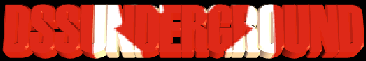
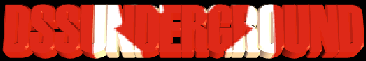
Version 1.0 last revised on 6/05/2001. Any comments or suggestions please direct them to Vorlon001
This
Guide is maintained and hosted by The Vorlon Homeworld. Linking to this guide is
ok, however anyone interested in hosting this guide must first contact Vorlon001
for approval.
PLEASE
READ, VERY IMPORTANT:
The
use, possession or importation of Test (Programmed/Pirate) Cards is Illegal in
the United States. If you are a U.S. resident, you are required by law to
subscribe and use of Test Cards of any kind is unlawful and subject to Criminal
and Civil penalties according to U.S. law. We do not condone use of Test Cards
to U.S. residents. You and you alone are SOLELY responsible for abiding by the
laws of your Country, State, Province or Territory. THE DSS UNDERGROUND and THE
VORLON HOMEWORLD WILL NOT BE HELD RESPONSIBLE FOR THE ACTIONS OF THE PEOPLE
USING THIS DOCUMENT. This Guide is strictly for Canada and for EDUCATIONAL USE
ONLY. Also the DSS Underground and The Vorlon Homeworld does not
and will not take any responsibility for what might happen to any card using the
following procedures. In other words, USE
THIS GUIDE AT YOUR OWN RISK.
So with that out of the way let us say that what we are trying to offer here is a basic and simple instruction that hopefully will make everything as easy for you as possible. We also want these instructions as safe as possible, meaning we want to try our best to avoid having your card become damaged. But remember nothing is absolutely foolproof and donít let anybody ever tell you differently. There is always a risk taken whenever you attempt to clean an HU card. But also at the same time if you follow certain precautions you can lower those risks and that is what we have tried to do with this guide. But sometimes people, when they run into an error or when they get confused about what they are doing, will guess or attempt to try things on their own resulting in creating possibly a more serious problem. If during any of the following instructions you should get any kind of error message or if you become confused and donít understand something stop immediately, make note of any on screen message(s) and then go to your favorite Forum Site and seek out advice. Usually there is always somebody online that will be more than glad to help you out. If you do need to seek out help again please be specific when posting your problem and also give as much detail as possible. I also recommend that you allow this page to load and save the entire web page to your computer. This will allow you to have it for future reference. It will also load much faster off line!
HUProESI is one of the safest and easiest of the most recent software available. In using this program, I recommend that you download the following software to work with it:
HUProESI
Winexplorer 4.51
Hueeputil1.4a (Useful for converting .txt files to .hex for the mentioned programs)
Equipment required:
1. A regular ISO Programmer. Necessary to check the ATR of the card.
2. A modified Unlooper or an HU Loader, known to be working correctly.
Read the card before you do anything else:
While this may sound like over simplification, I recommend this above anything else you do! For this purpose, I can recommend the use of HUProESI to do this. This is the only thing I recommend this program for. Like all of the HUPro variants, this original program is stable and works well for reading cards. I do not recommend it for programming, due to the fact that too many people have made mistakes with the renaming of the input.hex files and have cause themselves a lot of problems with this.
When you bring up HUProESI it will be set in this state. First select your com port.
As I have often mentioned, this and all the other variants of the HUPro programs that use input.hex files are dangerous if you do not know what you are doing! The reason is that the input.hex files are different for the various programs. Some use straight .hex and some is not!
We will first show you the difference between the files. This requires nothing more than Notepad to see the difference.
This notepad, below, is the format used by HUproESI for it's .hex files. It will look like this in Notepad:

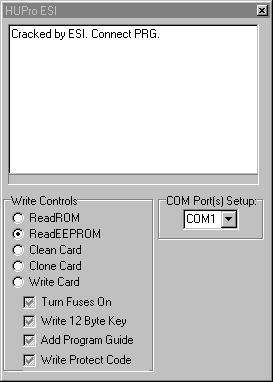
This notepad, below, is the format used by Mustload and Freebee for it's .hex files. It will look like this in Notepad:
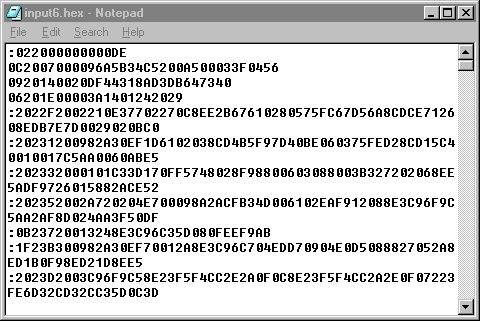
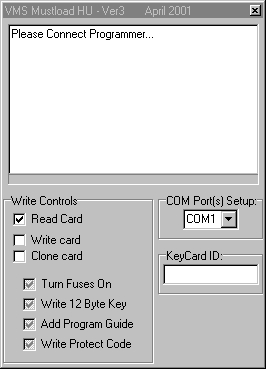
Using the wrong type of input.hex with the wrong program will yield the famous "Blue Screen of Death", and probably loop the card! Be aware of the above!
Having said this, create a shortcut to HUProESI on you desktop. When you bring up the program, it will look like this:
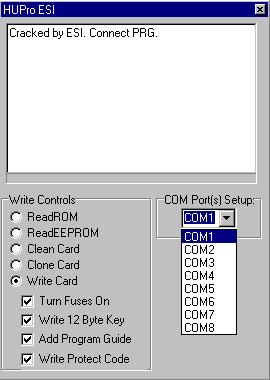
Having selected the COM Port, you will notice the check marks in the program default to Write Card and all 4 items are checked. MAKE CERTAIN THAT YOU DO NOT HAVE THE Write Protect Code item checked. This will not only be an ECM target, but will stop a card from receiving the USW 1 update! To read the card, select the ReadEEPROM selection. The other features will be grayed out and shut off.
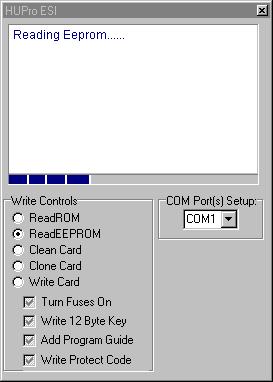
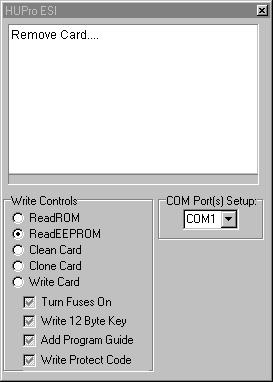
Using Explorer or My Computer, go to the HUProESI directory and rename the EEPROM.TXT file to the full card number that appears on the back of the card. Failure to do this will cause the next read to overwrite the original you saved!
To clean a card, select the Clean Card Option with a mouse click:
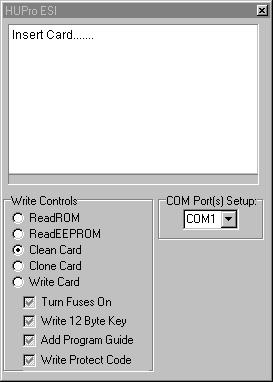
Insert the card and the glitching will start. When the glitch catches, the program will write the clean.hex to the card.

When done, the action bar will be done and you will be prompted to remove the card.
To clone a card, follow the readme file to setup your clone hex file. The rest of the procedure is similar to the other write options.
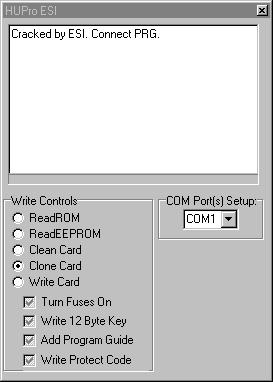
The check write functions will be dimmed out so that the write will be the clone hex.
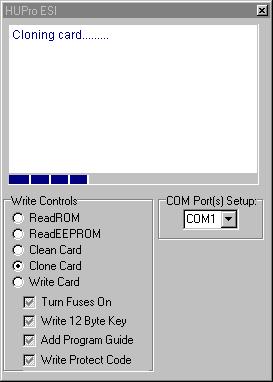
When done, you will be prompted to remove the card. It will be cloned.
To write a 3M to the card, select the input.hex of you choice in the PROPER FORMAT! and rename it input.hex. Select Write Card and make certain the Write Protect option is not checked!
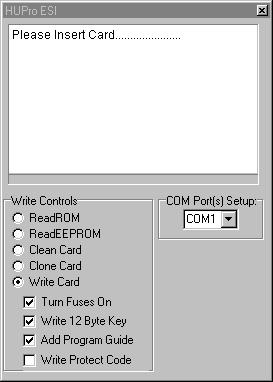
Inserting the card will start the glitching sequence and when the glitch catches, the imput.hex file will be written to the card.

This Windows based software is tested, stable, and assuming that your loader clock frequency is correct and a daughter board circuit is present, will load 100% of all cards with no problems. For extremely stubborn cards, look at the modification page on this site for the addition of a 100ohm pot on the ground side of the card. A slight adjustment of this pot can increase your ability to load difficult cards. Read the warning with the schematic of this, please!
This guide was saved from the Vorlon Homeworld! You want to claim one, write your own! The images were created by me and are copied from no one. Vorlon001.
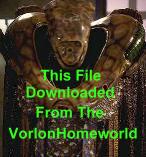
This Document is (c) copyright 2001 by Vorlon001, all rights reserved.